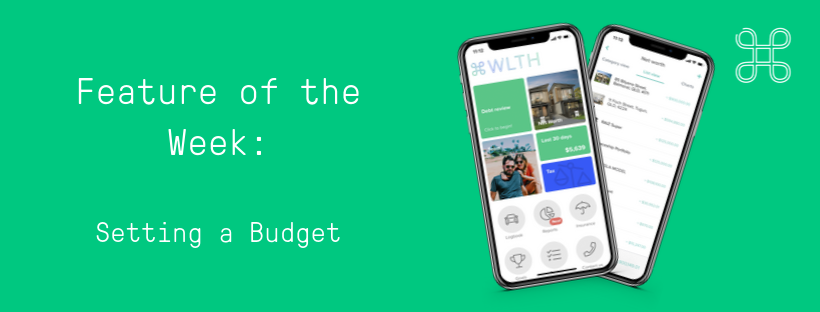Feature of the Week: Setting a Budget
September 12 2019Following on from the previous weeks, this week we are going to look at budgeting on WLTH.
In a previous feature article, we showed you how to categorise your spending to better understand where your money is going. This week, we look at how to set budgets in the Cashflow Section so you can better manage your expenses.
The Budgeting tools allows you to allocate a fixed value you want to spend for a certain expense category. For example, you can set your Groceries Budget to be $500 a month. Any purchases made at the supermarket using a connected bank account will pull across under your Groceries Budget! It can help you understand if you’re on track, close to your allocated amount, or over your budget!

If you want to have better control of your finances, check out the Budgeting Support Page.
Each week in the FinTech Five for Friday we will include a new feature to assist you to get the most out of your WLTH Digital Portfolio Manager.
If you haven't downloaded the WLTH app yet, it is available on the App Store and Google Play Store!