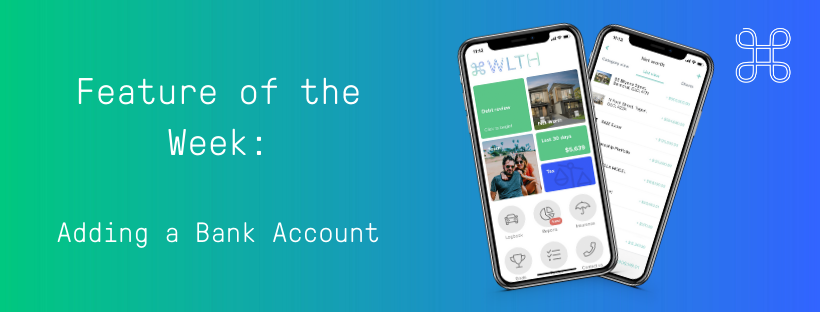Feature of the Week: Adding a Bank Account
November 07 2019Unlock the full potential of your WLTH platform by adding your bank accounts. Once completed, the WLTH platform enables you to track all income and expenses. On top of this, it gives you access to the budgeting and goal-setting tools to give you a clear and calculated representation of your finances.
Note: WLTH is a read-only platform that shows you the activity of your bank account. It securely collates information through Yodlee, a globally renowned aggregation service to provide you with a clearer understanding of your financial position. No transactions can be made within WLTH.
To add a bank account, go to the Wealth section and click ‘Add Item’.
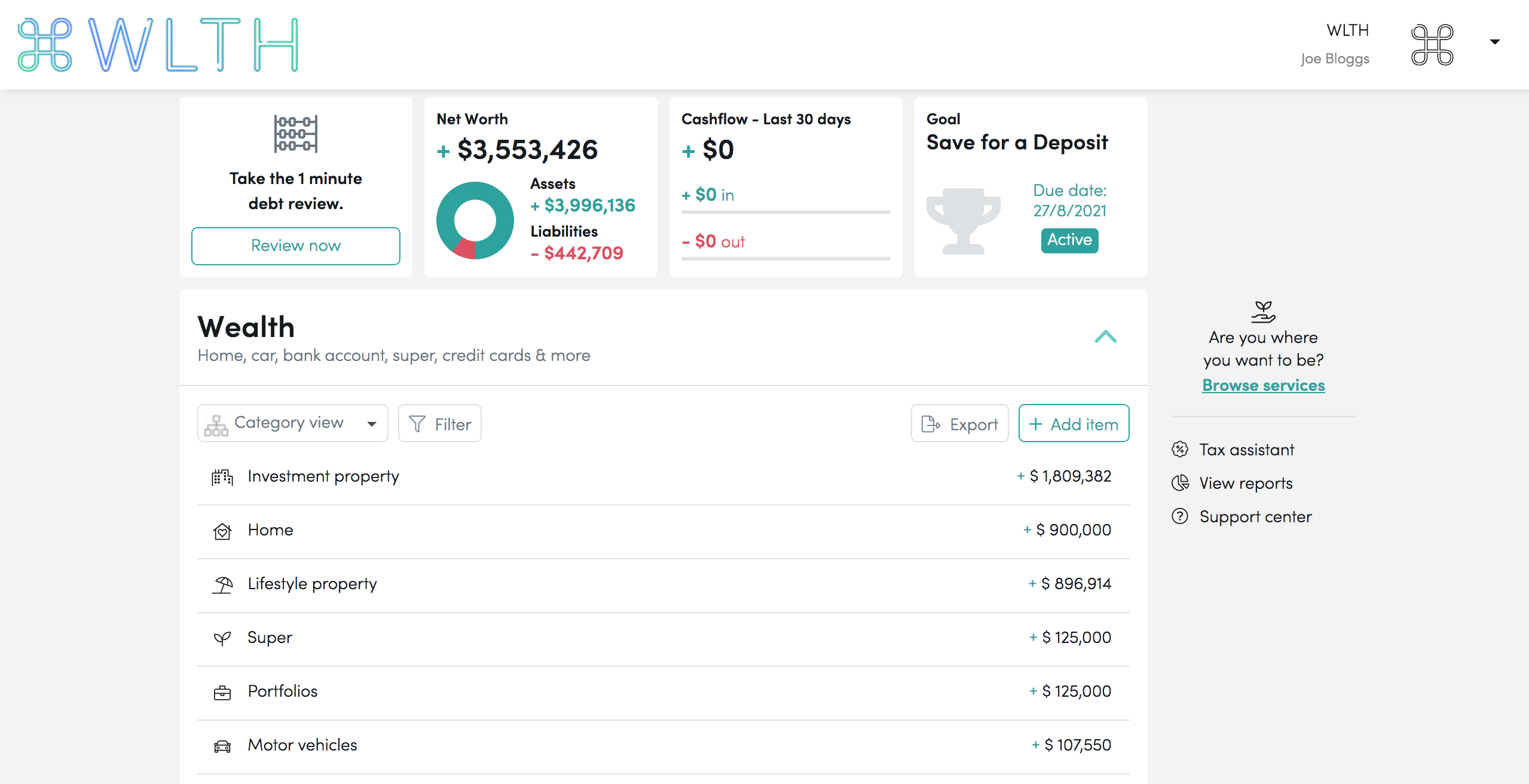
Click on ‘Bank Account’ and select your Financial Institution in the list.
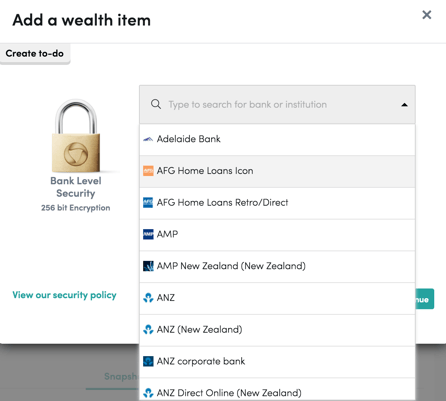
The majority of major banking institutions are listed here, so double-check the name of your bank if you cannot find it at first glance. Don’t hesitate to contact us at theteam@wlth.com.au, give us a call at 1300 30 80 83, or visit our support page if you’re having any trouble!
Once selected, connecting your bank account may take a few minutes to complete, depending on your financial institution. You are now one step closer to accurately managing your finances!
Each week in the FinTech Five for Friday we will include a new feature to assist you to get the most out of your WLTH Digital Portfolio Manager.
If you haven't downloaded the WLTH app yet, it is available on the App Store and Google Play Store!